Xcode 14 beta, Apple’s IDE (Integrated Development Environment) has gotten so many tools with super powers. The addition of SwiftUI will dramatically change the spectrum of Apple developers in the days to come. The supercharged design tool that comes along with SwiftUI would empower a whole new way to build user interfaces.
Step 1 – Get Xcode 14 beta from Apple developer’s page
Let’s head to Apple’s developer login page by clicking on this link. Login with your default Apple ID and password
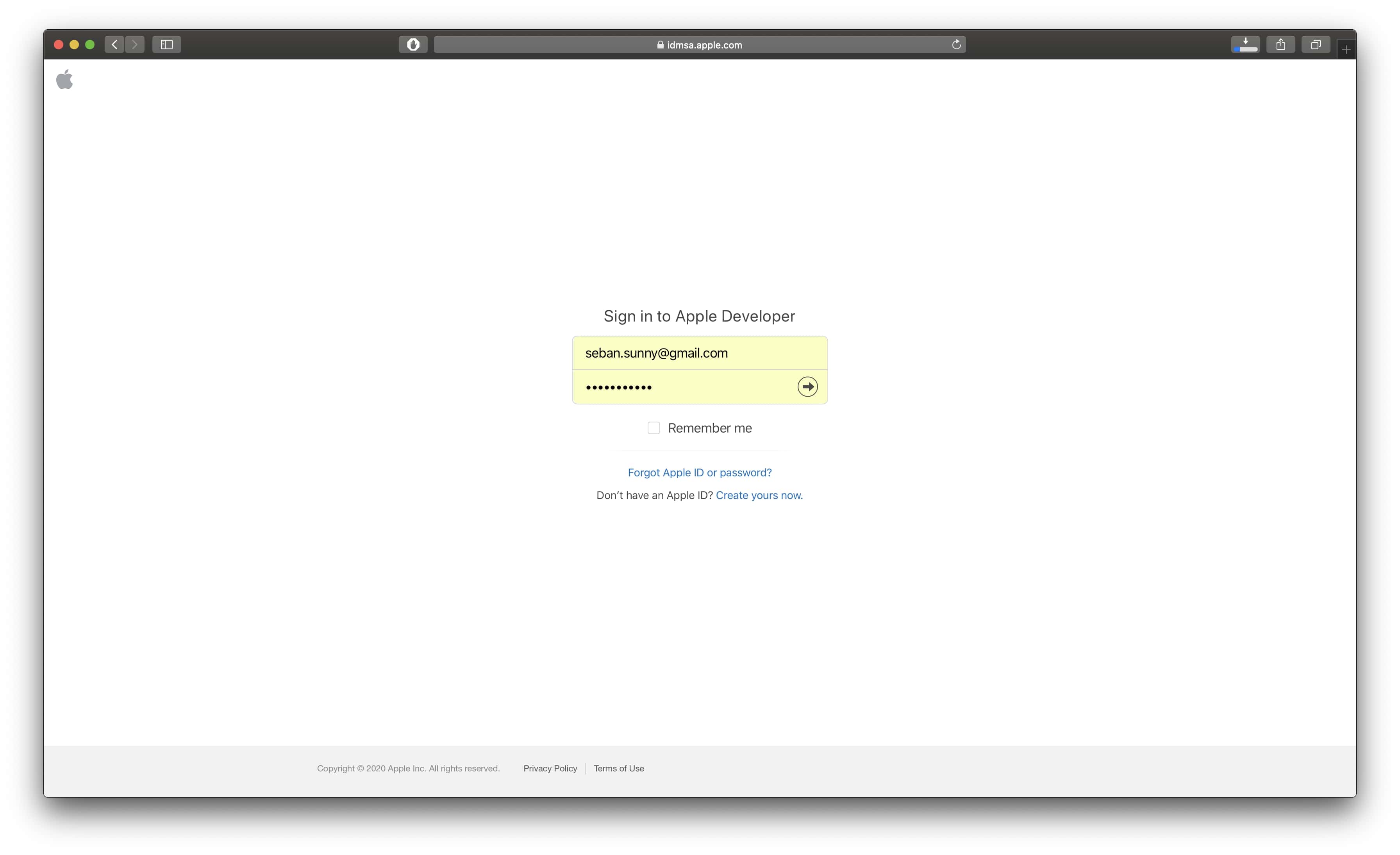
Once you have logged in successfully, you would be redirected to the actual downloads page. If you have not subscribed to the Apple Developer’s Annual plan; you would end up seeing an option to just download the beta version of Xcode 14 as seen in the screenshot below.
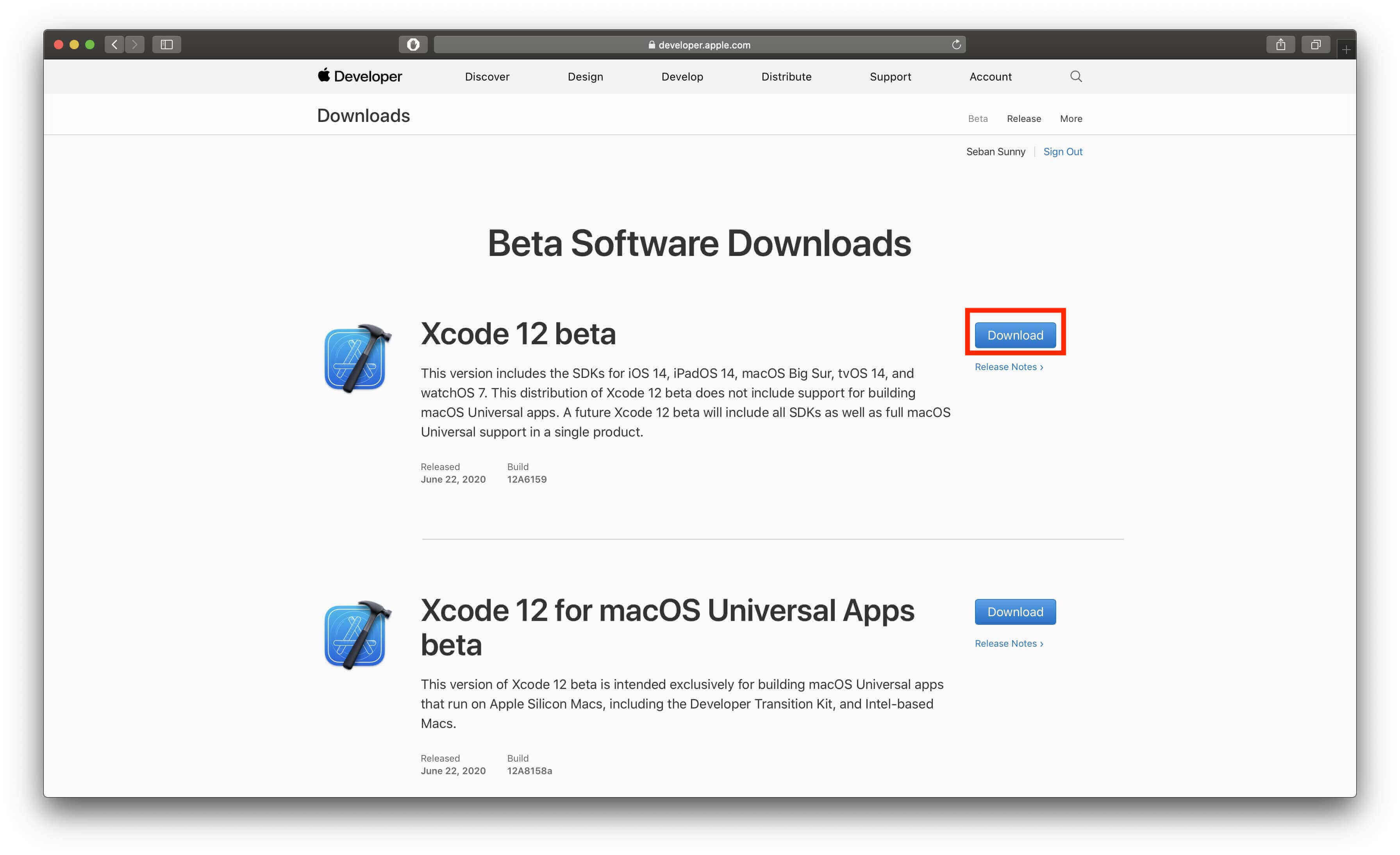
Click on the blue button to the right which say “Download Xcode 14 beta“.
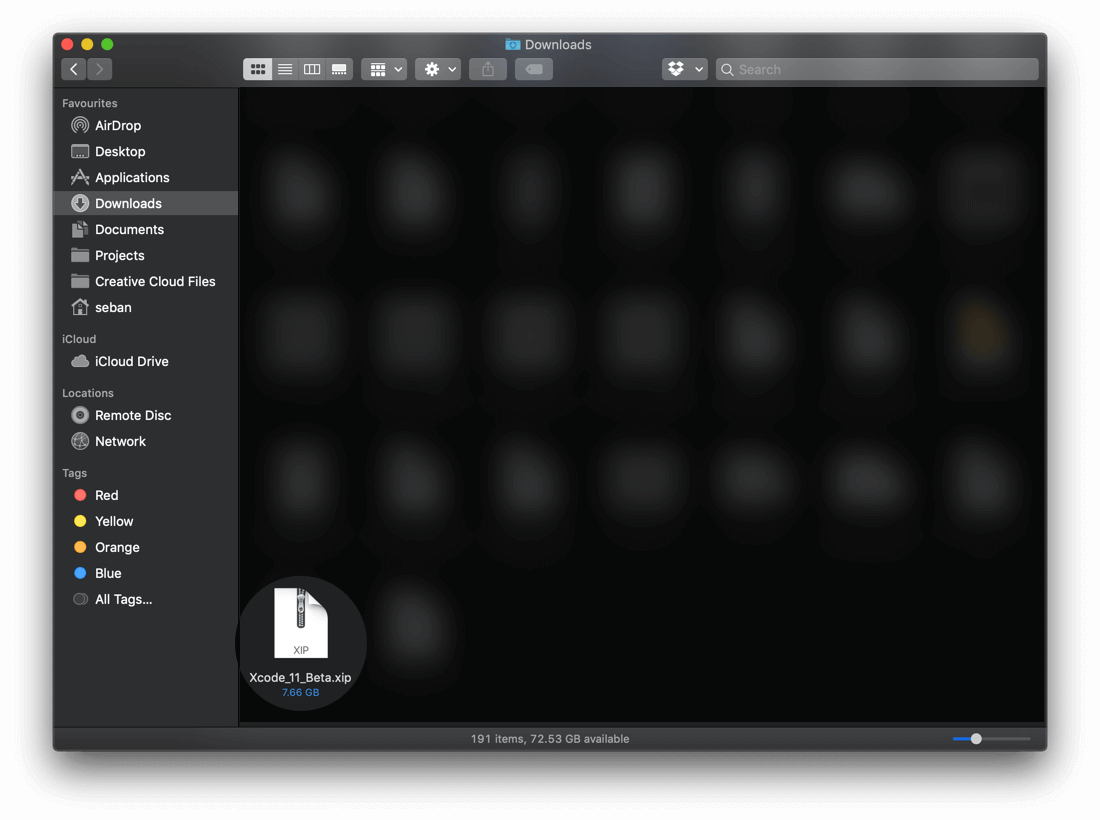
Now begins the long wait to download the application (depending on your internet speed), the file size is about 7.28GB.
Once the file is downloaded, open the file or head to your “Downloads” folder to see the zip file and double click on the file.
Just a heads up, the unzipping process is going to take some time.
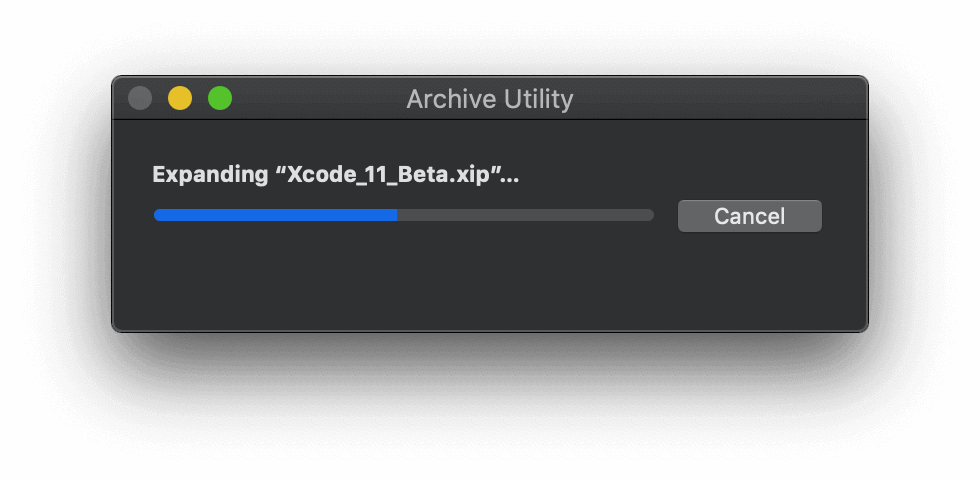
Step 2 – Install Xcode 14 beta
Installing Xcode 14 beta or any other application in macOS is a breeze.
Drag and drop the Xcode beta app icon from the “Downloads” folder to the “Applications” folder. That’s it!
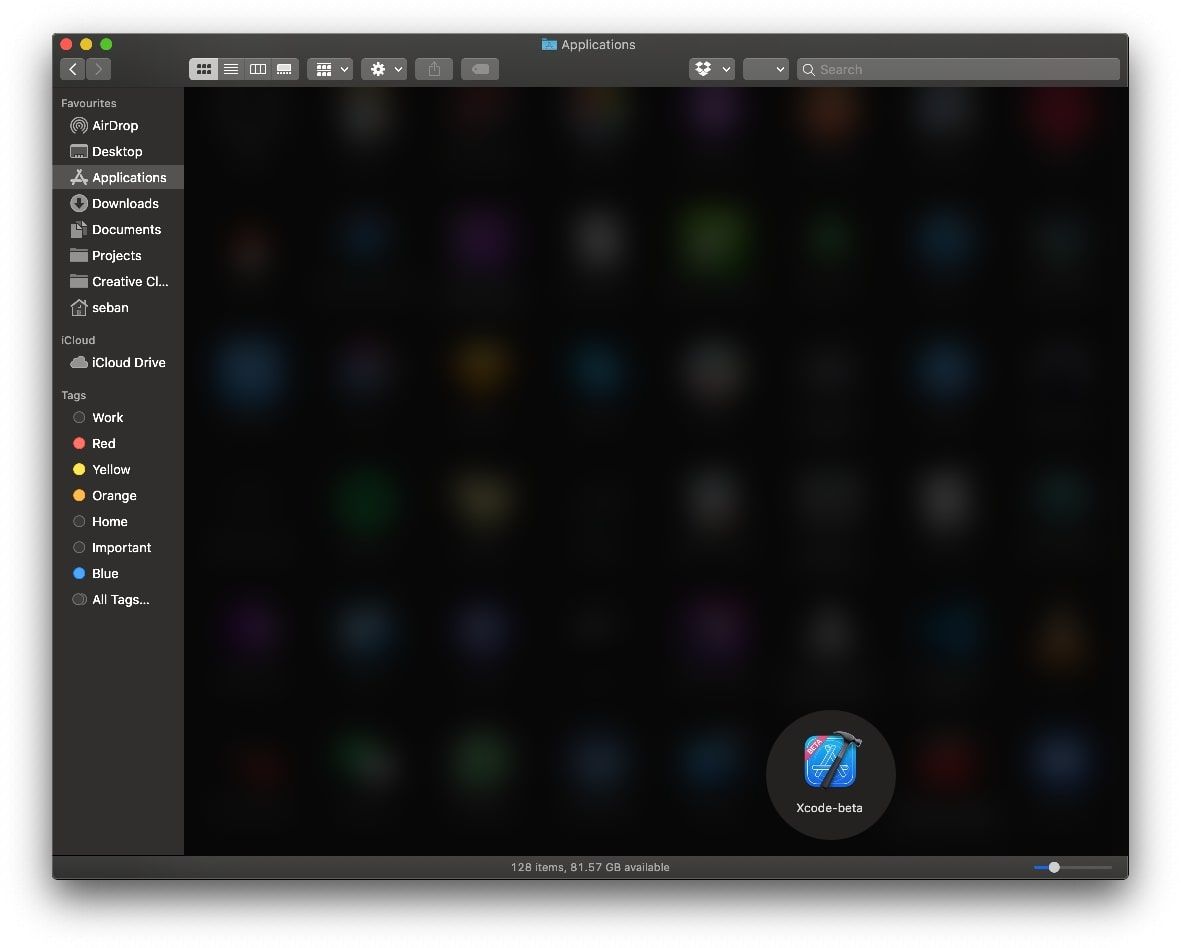
Step 3 – Launch Xcode 14 beta
The excitement of trying out something new is unexplainable. Let’s go ahead and launch the new Xcode beta app.
There so many ways to open the app.
- Go to your “Application” folder and double click on the “Xcode-beta” app icon
- Open “LaunchPad” and double click on the “Xcode 14 beta” app icon
- Open “Spotlight” search and type “Xcode” and select the Xcode beta option
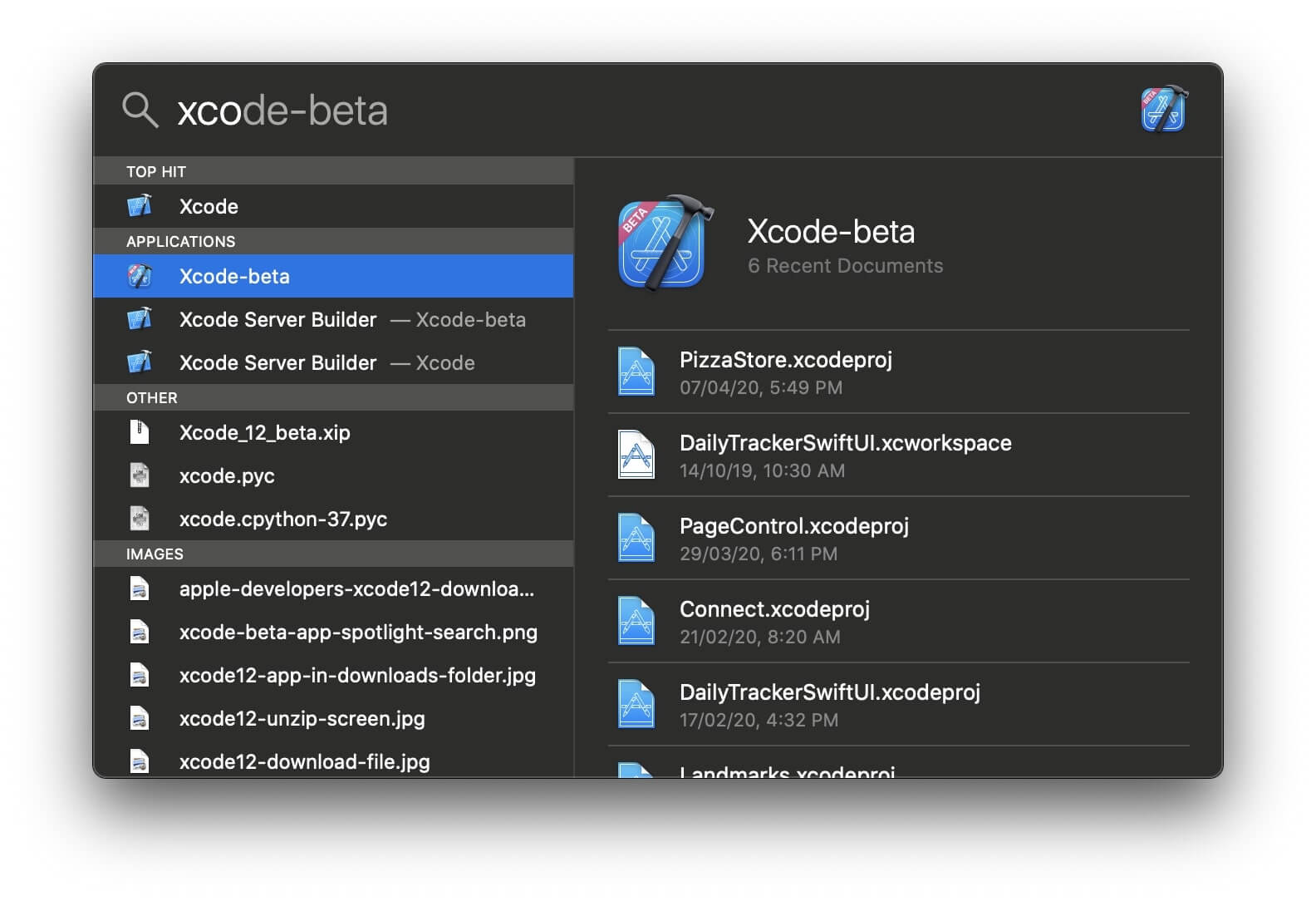
Once you run the app, you should see the Xcode and iOS SDK License Agreement window. Once, you’ve read and clicked on the “Agree” button you should see the landing screen that let’s install the SDKs you need.
Happy Coding!!!
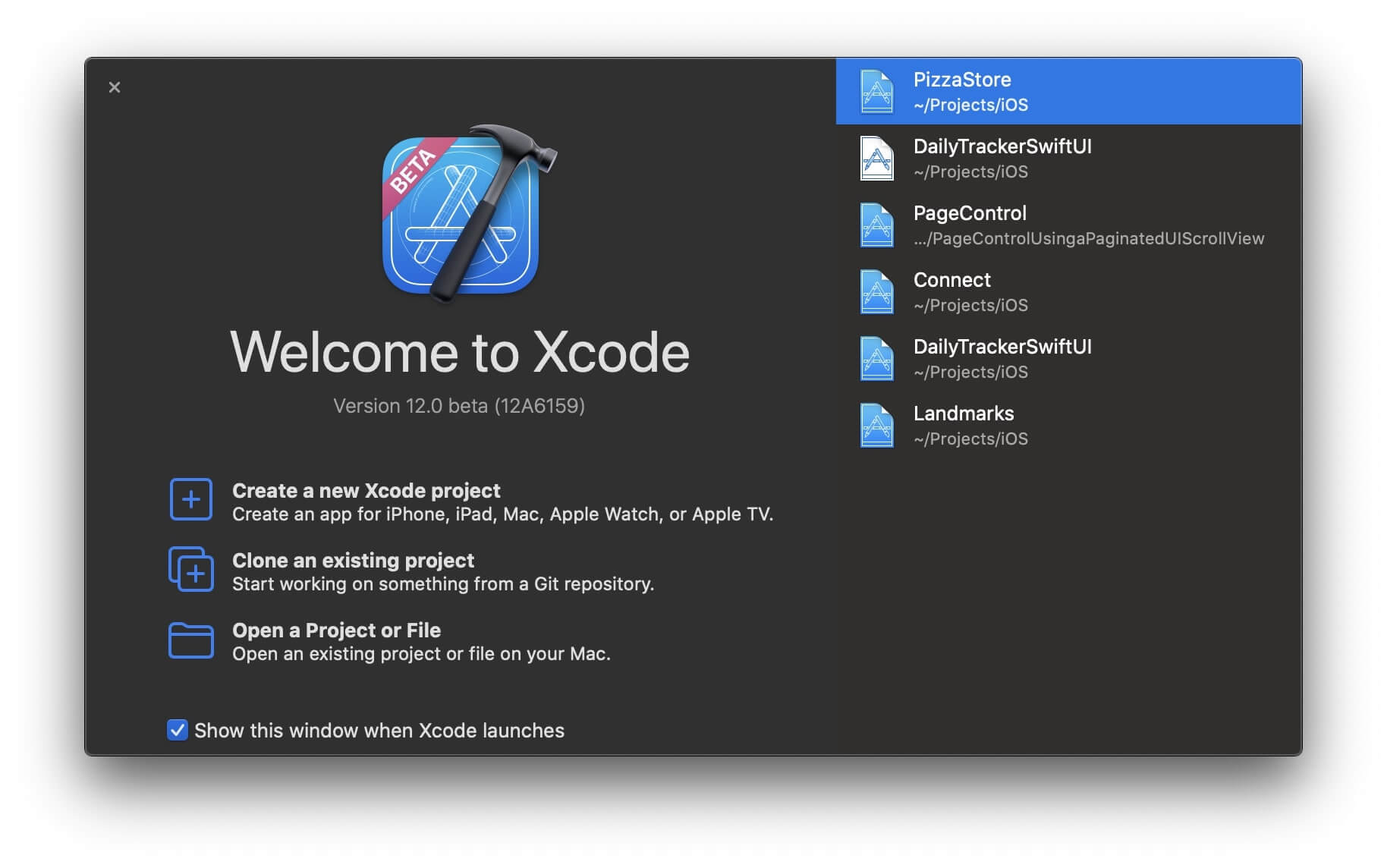

Leave a Reply